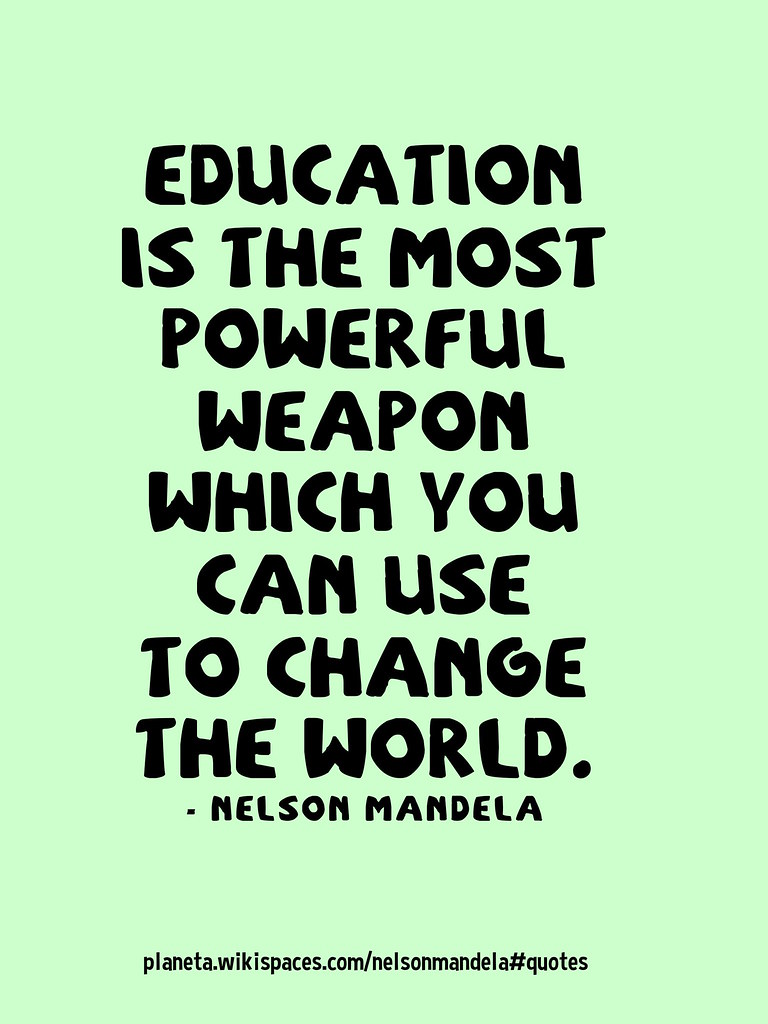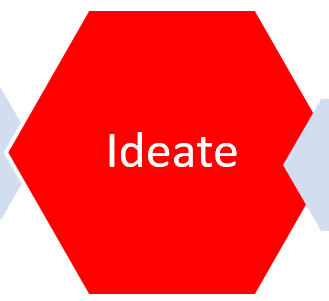Recently I have been questioning children around their use of digital technology to support their learning. Obtaining student voice and perspective is hugely important in this inquiry as they are the intended audience of this inquiry. If they are not engaged and buying into this approach to raising achievement then its not the right direction to take.
It’s very useful.
It helps us remember.
Because its fun.
Because I get better at learning, and it helps be get better at remembering.
I go on the blog and share what we are up to.
Sharing our learning with them (mum and dad) by showing them things we have made at school.
I can use it in the holidays and when I am sick to keep learning
Everything on there is about our learning.
The best thing is when Mrs G puts my work on the blog.
I share my work by someone putting my work on the blog so the whole world can see it, then other people can see my work and what it is about.
When people ask questions on our blog it helps my learning.
Students perception on what would make it better is to have more blog posts.
Already this year we have been trialing lots of things with improving this last perception and this is paying off from the comments we received above.
One strategy for increasing blog posts is to make it easier for students (and teachers) to access devices. As we are not a 1:1 device classroom this presents us with many challenges as we complete our work digitally.
Additional challenges relating to access
- Remembering which device they were using.
- Charging of device
- When work is in progress quick saving is a better option as you don't end up with multiple copies of the same Explain Everything but at different finishing points in G-Drive.
- Not enough for 1 device per child
Our action to minimise as many of these issues as possible.
Knowing that something needed to change to reduce these issues and make it easier for children to access their learning on the devices I labeled iPads with students names. These students were the ones in my morning 'Accelerated Writing Group', and also our top reading groups as they are capable of completing work more independently on them and can then support others to complete their tasks.
This was a huge step for me as I was really worried that this would make these students who had name labels on iPads become very possessive of 'their iPad', and those students who didn't switch off from using iPads as they might feel that they weren't able to use named devices.
I guess as this was a massive concern for me I made sure that this was not the perception that either group of students took on. As a result of introducing it to students in the way we have, the students whose name is on the iPad almost is the person that others go to for support when they are working on it. This adds Mana (Value) in the work that they all complete together. This is also helping the students in the accelerated writing group feel more of a leader and adding more Mana again to the work they complete within our morning group time.
Also students that use them remember which iPad they are using better than the number system we used last year (this is still on each iPad - but they DO NOT use it), weather it be a device with their name on or another students name. It is also much easier for Teachers to support children with getting their posted onto the blog as the labels make it easier to find devices that work is on.
This has been a good change!